Introduction
It's very easy to access your emails without using Outlook or your favourite email viewer by simply logging into WebMail, below we have listed two options of accessing Webmail, just follow the simple steps:
WebMail:
- Open you internet browser and type in webmail.your full domain name (www.webmail.mydomain.co.za)

- Log in with your email address and password
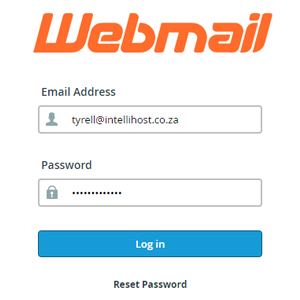
- Choose an email viewer(Horde, SquirrelMail or roundcube)
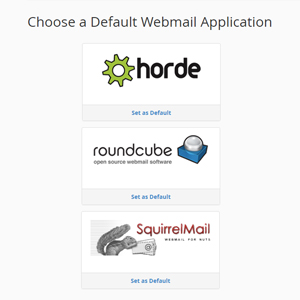
- View your emails
Cpanel - Client login Area
Alternatively you can access webmail from our navigation bar on our website, to do this follows these steps:
- Click on the "webmail login" tab at the top of website (intelli.host)
- Login to cPanel will allow you to create and edit your personal emails.
- Once you have entered your login details for cPanel you will scroll down, till you see "Emails" and from there edit your emails.
- Now you will be taken to WHM where you can edit and add email addresses
- Next to the email address you wish to access you will see a dropdown menu on the right hand side
Now you follow the steps above and you will have full access to your emails.
If you experience any issues during this process, please open a support ticket and we will attend to the issue as soon as we can.

