Introduction
Changing your email password is a vital part of your online security, old or easy to guess passwords are very vulnerable in today's online world, we suggest you try change your password every 3 to 6 months unless you discover a threat, at which time all passwords should be changed immediately. To change your email password follow the simple steps listed below.
WebMail
Steps:
- Go to webmail: https://webmail.yourdomain.com/
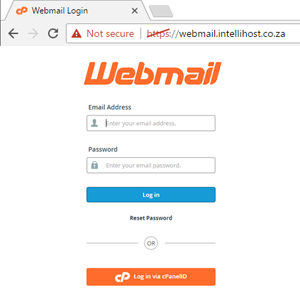
- Log in with your email and email password.
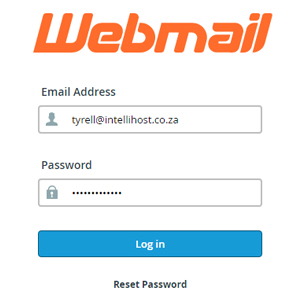
- Once you have logged in you will see a blue dropdown block with your email address in it at the top right of the window.
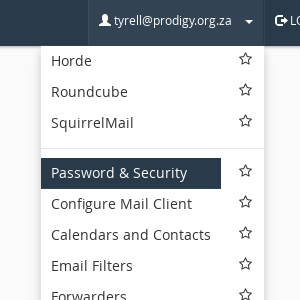
- Click on the dropdown and you will be presented with options for your email address.
- Click on the option that says “Change Password”.
- Type in your new password, confirm and click "Save".
Once you are done you need to update your password on all devices which receive emails from this email address. So if you have this email address on your phone and Outlook, both of those devices need to be updated with the new password.
If you experience any issues during this process, please open a support ticket and we will attend to the issue as soon as we can.

